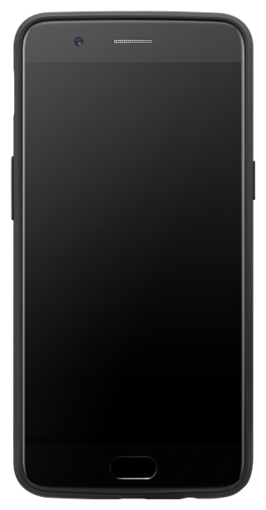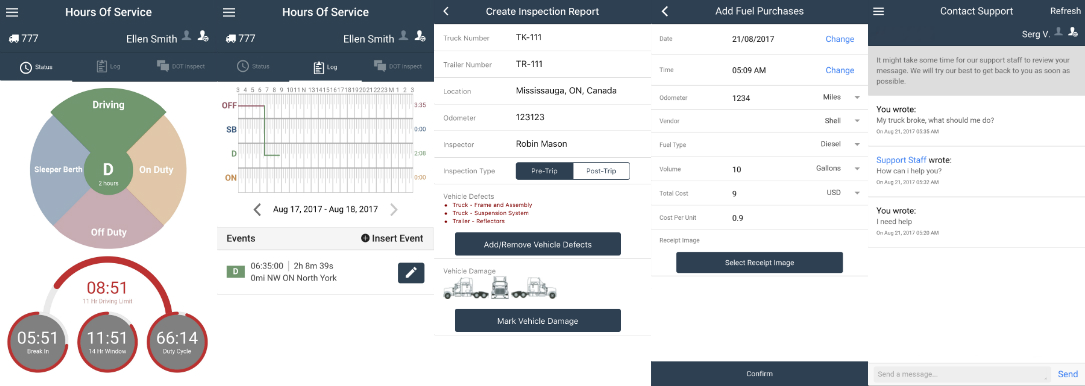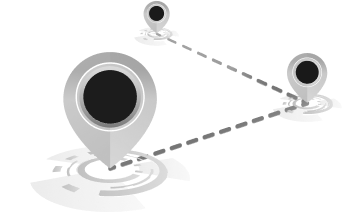Military Support to Ukraine Against Russian Aggression
Sign this Petition
Funds for the needs of the Ukrainian army
Donate Now
Actor and humanitarian envoy Ben Stiller during a tour of Ukraine
Protecting people forced to flee is a collective global responsibility. We have to remember this could happen to anyone, anywhere.Boris Johnson
"This is Ukraine's finest hour, an epic chapter in your national story that will be remembered and recounted for generations to come. Your children and grandchildren will say that Ukrainians taught the world that the brute force of an aggressor counts for nothing against the moral force of a people determined to be free."Chancellor of Germany Olaf Scholz
“He (Putin) did not think through his entire operation in Ukraine until the end. He did not think that Ukraine would resist like that. He did not think that we would support them to hold on for so long. We will not lift sanctions until he agrees with Ukraine"Ex-president Poroshenko warned the world about the Chernobyl nuclear power plant
"Are we sure that tomorrow, Russian troops cannot appear here? My answer would be no. Putin is completely unpredictable. And nuclear smoke is not limited by borders. It can reach Eastern Europe, Central Europe, and even Great Britain. The danger of nuclear contamination of Europe is very high, while Russia continues this war."President of Ukraine Volodymyr Zelensky about Putin
"Leave our land. If you don't want to leave now, sit down with me at the negotiating table, I'm free. Just not 30 meters, like with Macron, Scholz - I'm a neighbor! I don't bite. I'm a normal man, sit down with me, talk "What are you afraid of? We're not a threat to anyone. We're not terrorists"A lonely voice in the Russian crowd
Russians, let's admit that we did it. We didn't stop the monster when it was small. We agreed to be silent slaves in our own country. And now it's our bill to pay. Moreover, many of us still support the war quite wholeheartedly. It's a tragedy.Putin announced "special operation in Donbass".
Russia started bombing military and civilian facilities all over in Ukraine, including hospitals and residential buildings. The Ukrainian Armed Forces hold the defense and claims unprecedented losses of the Russian army. Russian President Vladimir Putin announced the launch of a special operation with a view to "demilitarizing Ukraine" in the early morning of 24 February 2022. This is already a full-blown war against Ukraine.Our customers feedback:
Hold on, guys! I know these are hard times for you. I constantly follow the news and donate money to a fund to support children affected by the war. Children, poor children of war... Hold on, I hope this nightmare ends soon.Our customers feedback:
I would like to convey words of support to you. I keep believing in the unconditional victory of the Ukrainian army and the return of all territories of Ukraine. Hold on and take care of yourself, guys!Our customers feedback:
I am from Lviv! I believe in the victory of our country. My dream is to build a wall between Ukraine and Russia and return all the stolen territories of our country! We collect and send money to help Ukraine and we are worried about our people. Hold on!Our customers feedback:
I wish Ukraine and the Ukrainian people to hold on. I believe in you. The truth is yours. Glory to Ukraine.Our customers feedback:
“Do not lose heart and believe in your victory. After all, it belongs to you and no one doubts it a bit!"Our customers feedback:
"Glory to Ukraine! Know that everything will be fine! You are great, you have proved that you are a nation. So you are not alone!”Our customers feedback:
“I love Ukraine very much, because my mother is from Kherson. You will definitely win, because you are fighting for the Motherland”Our customers feedback:
“Guys, hold on! I am in the state of Iowa and here, all over the state, Ukrainian flags hang next to American flags.”Our customers feedback:
“I send greetings and words of support to Zaporozhye, as well as to all employees of the company!”Our customers feedback:
“I am Russian, I apologize for the grief that we brought you. And for allowing Putin to rule and did not interfere.”Our customers feedback:
“I am from Romania and my relatives tell me about refugees from Ukraine. I am amazed at the strength of your people.”Our customers feedback:
“You are great fellows and work just fine. I have all my thoughts with you and your imminent victory”Our customers feedback:
“I am very worried about you. America is with you! If you ever need any help, be sure to call me.”Our customers feedback:
“I am a Muslim and I pray every minute for you that you would be quiet and calm.”Our customers feedback:
“I am from Crimea. Neither my friends in Crimea nor in the US want Russia to capture you.”Our customers feedback:
“Hold on there! The whole of Kyrgyzstan worries and cheers for you! I am very grateful for your 24/7 support under the war circumstances, even!”Our customers feedback:
“I want to tell you all guys, that I pray for Ukraine”Our customers feedback:
“I’m from Ochakiv originally. I wanna hug you all and beg to hold on!”Our customers feedback:
“I need no help, ELD works well. I just called to say how much proud I am of all of you guys! You showed all over the world who the free people are.”Our customers feedback:
“I’m from Moscow originally, but I want to express my support to all Ukrainian people. I’m with you with all my heart and my soul!!!”
Son of Hamas Co-Founder Denounces Group at UN, Exposes 'Savage' Indoctrination of Palestinian Kids
watch video
Electronic Logging Device
Hours of Service
Providing easy to use ELD/HOS solution, compliant with FMCSA regulations eCFR Title 49, part 395.
Inspection Report
Easy to use DVIR interface for pre-trip, post-trip inspections, use camera to add photos, draw notes on a truck/trailer schematic diagram, driver report signatures. Easy to navigate and export DVIR reports.